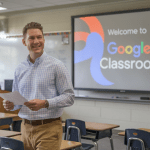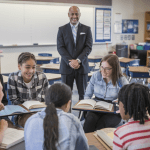Technology can feel like a double-edged sword in the middle school classroom. On the one hand, it opens up amazing opportunities for creativity, collaboration, and engagement. On the other, it can quickly spiral into chaos without clear boundaries or proper planning. As an experienced middle school teacher, I’ve had my share of tech triumphs—and a few epic tech fails. I’m here to help you navigate the sometimes overwhelming world of using technology in the middle school classroom and make it work for you and your students.
By the end of this guide, you’ll feel confident enough to introduce tech into your lessons like a pro, whether you’re a tech newbie or already a digital native. Let’s dive in!
Why Using Technology in the Middle School Classroom Is a Game-Changer
Middle schoolers are at a unique stage of development. They’re curious, social, and tech-savvy, but they also need guidance on how to use technology responsibly. Here’s why using technology in the middle school classroom is worth it:
- Engagement: Let’s face it—students are already glued to their screens. By bringing technology into your lessons, you meet them where they are and channel that energy into learning.
- 21st-Century Skills: Jobs of the future will demand technological literacy. By teaching students to use tools like Google Workspace or Canva, you’re giving them a head start.
- Creativity and Collaboration: Technology opens up avenues for students to work together, share ideas, and create projects they’re proud of.
I’ll never forget the time my students used Flip to record book reviews. They loved customizing their videos with emojis and music, and I loved seeing them engage with literature in a way that felt personal to them. Using technology in the middle school classroom made it fun for everyone.

Setting Yourself Up for Success with Technology
Before jumping into the latest apps and tools, it’s important to prepare yourself and your classroom for using technology in the middle school classroom effectively.
Choose the Right Tools
Not all tools are created equal. Start with user-friendly, free options that align with your goals. For example:
- Engagement: Use Kahoot!, Blooket, or Quizizz for interactive games.
- Collaboration: Try Padlet or Jamboard for brainstorming sessions.
- Creativity: Explore Canva or Adobe Express for graphic design projects.
Tip: Don’t overwhelm yourself by trying everything at once. Pick one or two tools and master them before adding more.
Set Clear Expectations
Technology is only as effective as your classroom management. Before introducing tech, establish rules like:
- Devices should only be used for assigned tasks.
- All tech use must follow digital citizenship guidelines.
- Misuse of devices will lead to specific consequences.
When I first started using technology in the middle school classroom, I quickly realized students would “accidentally” end up on YouTube. A quick lesson on digital responsibility, paired with clear consequences, helped curb that behavior.
Technology isn’t just for students—it can make your life easier, too.
Practical Ways to Use Technology in the Middle School Classroom
Now for the fun part! Here are tried-and-true ways to incorporate technology in the middle school classroom into your teaching.
Interactive Lessons
Transform your lessons into dynamic, interactive experiences with tools like Nearpod or Pear Deck. These platforms let you embed polls, quizzes, and videos directly into your slides. Students can respond in real-time, keeping them engaged and giving you immediate feedback.
Example: During a geography unit, I used Nearpod to create an interactive map activity. Students labeled continents and answered trivia questions about different countries. They were more engaged than they ever were with paper maps!
Get Unlimited Access to 25 Languages for Only $199. 50% Off!
Collaborative Projects
Middle schoolers love working together—when it’s done right. Use tools like Google Docs, Google Slides, Padlet, or Jamboard to facilitate collaboration.
- Group research projects become seamless with shared Google Docs or Google Slides.
- Brainstorming ideas for creative writing can happen in real-time on Padlet.
- Virtual debates? Set up breakout rooms in Zoom or Google Meet.
Pro Tip: Assign specific roles to each group member to ensure accountability when using technology in the middle school classroom.
Gamify Your Lessons
Gamification is a surefire way to capture your students’ attention. Tools like Kahoot! or ABCya turn learning into a competition. Use them for review games, vocabulary drills, or even as a classroom behavior management system.
Once, I used Kahoot! for a vocabulary review before a test. My students were so into it that they begged me to play another round. Using technology in the middle school classroom made studying feel like a game.
Creative Assignments
Encourage students to express their creativity with digital tools:
- Canva: Have students design posters or infographics summarizing a topic.
- Flip: Let students record video reflections or presentations.
- Adobe Express: Guide them through creating short films or animations.
I assigned my students to create a “Choose Your Own Adventure” story using Google Slides, complete with hyperlinks to different slides for different endings. Using technology in the middle school classroom gave them the tools to blow me away with their creativity.
Streamline Assessments
Technology isn’t just for students—it can make your life easier, too. Tools like Google Forms or Edpuzzle let you create assessments that grade themselves. Imagine collecting data on your students’ understanding without spending hours grading!

Overcoming Challenges of Using Technology in the Middle School Classroom
Let’s talk about the hurdles you might face—and how to leap over them.
Tech Hiccups
It’s not a question of if technology will fail, but when. Always have a backup plan.
- Save printable versions of activities in case of Wi-Fi issues.
- Learn basic troubleshooting, like refreshing a page or restarting a device.
One time, my school’s internet went down during a Nearpod activity. Luckily, I had paper copies of the questions ready to go. The day was saved!
Student Misuse
Distractions are inevitable, but manageable. Teach your students about digital citizenship early on. Websites like Common Sense Education offer free resources to help you introduce these concepts. If available, programs like GoGaurdian are invaluable tools for monitoring student activity. Check with your administration about the tools available to you.
Access and Equity
Not all students have the same access to devices or reliable internet. Consider:
- Allowing students to complete assignments offline.
- Partnering students in groups so they can share devices.
- Advocating for funding or grants to provide classroom tech.
Staying Ahead of the Curve with Technology
Technology is always evolving, so it’s important to stay current. Here’s how to keep improving your approach to using technology in the middle school classroom:
- Professional Development: Attend webinars or workshops on educational tech.
- Teacher Communities: Join Facebook groups, X (formally Twitter) chats, or local meetups to swap tips and tools.
- Student Feedback: Ask your students what tools they enjoy using and how they’d like to incorporate tech into their learning.
Conclusion
Incorporating technology in the middle school classroom doesn’t have to be daunting. By starting small, setting clear expectations, and embracing creativity, you can create engaging and effective learning experiences that your students will love.
Remember: You don’t have to be a tech expert to succeed. With a little practice and the right tools, you’ll be the tech-savvy teacher who inspires their students to thrive in the digital age. So go ahead—pick one tool from this list and try it out in your next lesson. You’ve got this!