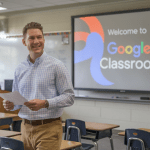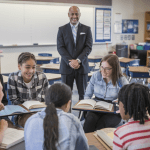Let me paint a picture for you: It’s the first week of school. Your middle school classroom is barely holding it together. Your seventh-period class just walked out. There are markers on the floor, chairs in disarray, papers with no names, and someone’s random hoodie tossed over a chair. You collapse in your chair, wondering, “How is it only Tuesday?”
I’ve been there. More times than I’d like to admit.
That’s why I created this ultimate classroom organization checklist for middle school—because whether you’re brand-new to teaching or a seasoned pro looking to fine-tune your systems, having an organized classroom is a total game-changer.

Why Classroom Organization Is a Big Deal in Middle School
Middle schoolers are an unpredictable, lovable, whirlwind of energy. They’re capable of great independence—but only if we give them the structure and tools to succeed. An organized middle school classroom helps with:
- Classroom management: Clear systems = fewer behavior issues. For more on classroom management try reading How to Revolutionize Your Teaching with These Game-Changing Classroom Routines.
- Student accountability: When students know where things go, they can be more self-sufficient.
- Your sanity: Less clutter, less stress, more time to actually teach.
I learned the hard way that a messy room invites chaos. Once I implemented even just a few classroom routines and organizational systems, my day went smoother, my students were more focused, and I stopped losing my mind over missing whiteboard markers.

The Ultimate Classroom Organization Checklist
If you’re more of a visual learner (like many of us are), you can grab a printable version of this classroom checklist coming soon.
Let’s break it down into manageable categories that will help with your classroom setup, long-term teacher organization, and overall school organization tips.

🪑 Physical Space & Layout
A good classroom setup is like a well-designed kitchen—it’s all about flow.
✅ What to Consider:
- Designate zones: whole-group teaching, independent work, small groups, tech station, supplies.
- Make sure movement is smooth: no tight walkways, no tripping hazards.
- Label everything. (Seriously. Labeling is life.)
- Use flexible seating if you have the option—some students thrive on choice.
- Keep high-traffic areas clear (by the door, supply bins, etc.).
Teacher Tip: I use painter’s tape on the floor to define “no-stopping zones” near the front board and door. It sounds silly, but it cuts down on traffic jams during transitions.
🧃 Supplies & Materials
Ever had 28 kids ask for a pencil in a single day? You need a system for that.
✅ Checklist:
- Use labeled bins, drawers, or caddies for student supplies.
- Keep backup materials in a clearly marked “Oops I Forgot” bin.
- Color-code materials by class period—life-changing.
- Store teacher-only items out of reach (scissors + middle school = bad combo).
- Assign students jobs like “supply manager” to keep things restocked and tidy.
- Create a teacher supplies list at the beginning of the year to avoid last-minute chaos.
Helpful Tool: These clear plastic shoe drawers are an amazing way storage option! They’re stackable, durable, and perfect for supplies.

🗂️ Paperwork & Copies
Nothing derails a day faster than misplaced copies or a pile of “No Name” papers.
✅ Setup Ideas:
- Create turn-in bins by subject or period.
- Set up an “Absent Work” station with folders labeled by day of the week.
- Use a digital grade tracker or teacher binder for documentation.
- Post a “Return Work” crate where students can pick up graded assignments.
- Keep your IEPs/504s easily accessible (but secure).
Anecdote: I once handed a student back the same quiz three times. They kept losing it before filing it in their binder. Once I added a student work return bin and trained them to check it daily, those problems disappeared.

📋 Routines & Procedures
This is where your teaching organization turns into classroom magic.
✅ Routines to Have in Place:
- Bellwork posted and ready every day.
- Turn-in routines that are quick and silent.
- Restroom pass policies that don’t derail the lesson.
- Procedures for absent students (they shouldn’t have to ask!).
- Clear expectations for what to do when they finish early.
Helpful Resource: This article from Cult of Pedagogy offers fantastic insights into teaching and reinforcing procedures.
📅 Lesson Planning & Scheduling
You know that feeling when you find a copied worksheet you meant to use last week… under a pile of folders?
Let’s not.
✅ Planning Tools:
- Weekly and monthly classroom planning templates.
- Prep checklists for daily and weekly tasks.
- Emergency sub plans that are actually usable.
- Calendar (digital or wall) for upcoming assessments, events, and project due dates.
Tip: On Fridays, I spend 20 minutes prepping for the week. Just pulling copies, updating Google Classroom, and laying out materials gives me a calm start to the week. Read my article on How to Use Google Classroom to Save Time Teaching for more.
💻 Digital Organization
If you use Google Drive or a learning management system (like Google Classroom, Schoology, or Canvas), this part is crucial.
✅ To Keep Things Tidy:
- Organize files by unit or grading period.
- Use consistent naming conventions: “6th_ELA_Vocab_Week3” beats “random doc 22”.
- Archive old materials at the end of each semester.
- Set up your LMS with clearly labeled topics/modules.
- Share access with co-teachers or students when appropriate.
Pro Tip: Add emojis to your Google Drive folders to make navigation quicker for you and your students (e.g., 📖Reading, ✏️Writing, 🧪Projects).

🧹 Clean-Up Systems
Your room doesn’t need to be Pinterest-perfect… but it does need a clean-up routine.
✅ End-of-Day Tasks:
- Assign student jobs (floor checker, tech helper, pencil sharpener).
- Keep Clorox wipes or baby wipes handy for desks and whiteboards.
- Do a “power sweep” of the room before leaving.
- Reset stations for the next day.
- Clean-up routines are some of the most overlooked yet powerful classroom management tools you can implement.
Anecdote: I used to clean the whole room myself after school. Now? My student jobs do 80% of the work. It saves me 20+ minutes daily and teaches them responsibility.

🔁 Maintaining Organization All Year Long
Even the best systems fall apart if they aren’t maintained.
✅ Long-Term Habits:
- Do a mini “re-set” every Friday afternoon (or Monday morning if you’re not a Friday person).
- Involve students—make classroom organization part of your culture.
- Be flexible. If a system isn’t working, change it!
- Schedule a “declutter day” once per quarter—toss the broken crayons and mystery papers.
Motivator: I sometimes do a “Mystery Desk Challenge”—whichever student desk is the cleanest at random wins a prize. You’d be amazed how tidy they suddenly become.
Final Thoughts
Back to school organization doesn’t have to be overwhelming. It also doesn’t have to be Insta-perfect. It just needs to work for you and your students.
Try implementing one or two systems at a time. Once those are running smoothly, add more. Within a few weeks, you’ll have a well-oiled machine of a middle school classroom that practically runs itself (well… almost).
And when you’re not spending your planning period hunting for the stapler or fielding a thousand supply questions, you can focus on what really matters—teaching, connecting, and making an impact.
Grab the Checklist!
Want a printable or digital version of this classroom organization checklist for middle school to use as you set up or refresh your space? Click here to download the checklist now or grab it from my TpT store. (Coming Soon!)
💡 Suggested Internal Links:
- Revolutionize Your Classroom: Behavior Management Techniques That Work Like Magic
- Transform Disorganized Middle Schoolers with These Easy to Implement Organization Tips
- 10 Amazing Must-Try Engaging Classroom Activities for Teachers Who Want Results Now