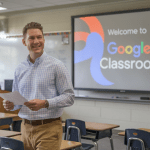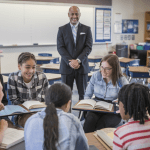If you’ve ever looked at the clock during your prep period and thought, How is it already over?—you’re not alone.
Between grading, lesson planning, managing behavior, and answering emails, it often feels like there just aren’t enough hours in the day. As a middle school teacher, I’ve spent years testing different time-saving tools for teachers, hoping to find the ones that actually help.
This article is a roundup of my absolute favorite teacher tools—the ones that have truly saved me time, reduced stress, and boosted teacher productivity. These classroom tools help streamline classroom management, simplify lesson planning, and make grading way more efficient—without cutting corners on student engagement or learning outcomes.

1. Digital Assignment Collectors That Actually Work
Google Classroom & Schoology
Let’s start with one of the most essential education tools for teacher organization: a solid digital platform. I use Google Classroom daily to post assignments, give feedback, and keep everything organized. If your school uses Schoology, it’s also a great option.
💡 Time-Saving Tip: Use comment banks for repetitive grading phrases. I can grade a full class set of essays in a fraction of the time just by clicking through pre-written feedback. Check out my full and comprehensive guide to how I use Google Classroom or read more about the benefits of Google Classroom.
Bonus Tool: Kami
If you assign PDFs or worksheets, Kami lets students annotate directly on them—and you can comment and grade within the same platform. This tool saves tons of time during writing or close reading activities.

2. Timer & Noise Control Tools for Smooth Transitions
ClassroomScreen & Bouncy Balls
Managing transitions and keeping students focused is a daily battle. Tools like ClassroomScreen and Bouncy Balls let you project visual timers, volume meters, and quick activity instructions with just a few clicks.
When I started using ClassroomScreen, my students actually began reminding me to turn it on. It became part of our routine, and transitions have never been smoother.
These classroom tools help reduce stress while maximizing instructional minutes—a huge win for teacher productivity.
3. Auto-Grading Tools That Free Up Your Nights
Google Forms, Quizizz, and Edulastic
If you’re still grading multiple-choice quizzes by hand… please stop. Tools like Google Forms (with the quiz feature), Quizizz, and Edulastic auto-grade assessments instantly—and give students immediate feedback.
This has been a game-changer for formative assessments, exit tickets, and even vocabulary quizzes. These time-saving tools for teachers turn a 2-hour grading session into a 15-minute review of the data.

4. Pre-Made Slide Templates to Save Your Sanity
SlidesMania & Canva for Education
I used to spend hours making slides and visuals until I discovered these time-saving tips and pre-made teaching resources. Now I use SlidesMania and Canva for Education—both offer beautiful, free templates you can plug your content into.
💡 Pro Tip: Create a weekly slide deck that includes your warm-ups, agenda, learning targets, and bell ringers. You’ll never start class scrambling again.
Want to build a full lesson in under 20 minutes? Combine Canva with ready-to-go digital resources from Carson Dellosa Education.
5. Rubric Generators and Feedback Helpers
Rubistar & Mote
Creating clear rubrics used to be a hassle—until I found Rubistar. It’s old-school but effective. Just select your criteria, and it generates a printable rubric in seconds. Great for middle school tools that simplify grading.
For quick voice feedback in Google Docs, I love Mote. It’s like leaving personalized voice notes for your students—and it feels faster and more meaningful than typing.
For more on all the benefits of rubrics check out Using Rubrics for Projects: The Secret to Much Better Grades and Way Less Stress.

6. Classroom Management Platforms You’ll Wish You Started Using Sooner
ClassDojo, ClassCraft, and GoGuardian
ClassDojo is more than just a behavior tracker—it’s one of the most effective middle school tools for streamlining classroom management. It doubles as a communication hub, student portfolio, and incentive system.
ClassCraft gamifies behavior management and turns participation into a fun challenge.
And if your school uses Chromebooks, GoGuardian lets you monitor and guide student browsing in real time. It’s one of the most powerful teacher tools for tech-integrated classrooms.

7. Lesson Planning Tools That Do the Heavy Lifting
Planbook and Google Calendar Templates
I used to map out units on sticky notes… which often went missing. Now I use Planbook to organize everything in one place—lesson pacing, standards, sub plans—all without the paper clutter. It’s a teacher organization essential.
Custom Google Calendar templates are also helpful for weekly pacing and long-term planning—especially if you’re collaborating with a team.

8. Student Self-Management Tools That Actually Work
Checklists, Digital Trackers & AVID Binders
Middle schoolers crave independence—but they need structure. Giving them daily or weekly checklists, digital progress trackers (in Google Sheets), or AVID-style binders can drastically cut down on repeated directions and wasted time.
These classroom tools empower students while boosting your efficiency.
Younger students also love tools from ABCya—especially interactive timers and visual checklists.

9. Collaboration Tools for Easy Group Work
Padlet, Jamboard & Google Jam
Group work can feel chaotic… unless you have the right structure. I use Padlet for digital gallery walks, Jamboard for brainstorming, and Google Jam for collaborative note-taking.
These education tools support active learning without the mess of poster paper and markers. They’re easy to reuse and adjust across content areas.
10. Low-Prep Review Games That Feel Like Recess
Kahoot, Blooket & Gimkit
You probably know Kahoot, but if you haven’t tried Blooket or Gimkit, it’s time.
These fun classroom tools double as time-saving tools for teachers by turning content review into a game your students actually ask to play. I once caught a student practicing on their own—just to try and beat their high score.
Also check out IXL for skill-specific practice that’s personalized to each learner. It’s a must-have teaching resource for targeted instruction and remediation.

Bonus: Tools for Teachers Who Tutor or Teach Small Groups
If you’re working with students after school, in small groups, or tutoring, tools like Wyzant help manage scheduling, communication, and tailored lesson materials.
These education tools are also perfect for intervention periods or after-school enrichment.
Final Thoughts: Teaching Smarter, Not Harder
You don’t have to do it all. The right time-saving tools for teachers can cut down your prep time, make grading less painful, and boost your overall teacher productivity.
Start small—pick one or two classroom tools that solve your biggest time drains and build from there.
And don’t forget: the best teacher tools are the ones that work for you and your students. Test things out, tweak as needed, and don’t be afraid to ditch what doesn’t serve your classroom anymore.
Have a favorite tool I didn’t mention? Drop it in the comments or email me—I’d love to try it!
✅ For More Helpful Teaching Tips Check Out:
- Want to See How Building Positive Strong Relationships Is the Real Key to Classroom Success
- Using Rubrics for Projects: The Secret to Much Better Grades and Way Less Stress
- Creating an Awesome Classroom Library for Middle School Has Never Been This Easy (Or This Fun!)